Google Traffic
The estimated monthly traffic this site receives from Google every month.

Domain rating
Domain rating is Ahrefs measure of domain quality according to links.
Popularity
The popularity on this site.
Built with
Webflow
Webflow makes it easy to build websites.
Built with
Framer
Framer makes it easy to build directories.
Built with
Wordpress
Wordpress makes it easy to build directories.
Built with
Softr
Softr makes it easy to build directories.
UX Designers Directory
About tool
Dead site
Upon recent checks it appears that UXDatabase.io is offline or no longer in business.
Founding 100 Member
We thank UXDatabase.io for being a founding 100 member and helping support us.
Verified site
This resource has taken the time to verify their site with us. This helps ensure content is up to date and relevant!
Not verified
Unfortunately this tool hasn't yet verified with us. Verified tools ensure that all info is up to date and correct.
High quality links
This site has a high domain rating, which is something Google loves! High quality links can help your search engine and AI SEO.
Great advertising opportunity
This site offers advertising and gets a decent amount of search traffic.
Newsletter
This site offers a newsletter. Newsletters are a great way of getting in front of your ideal audience.
Built with Webflow
This site was built on Webflow, just like ours! We love Webflow and we're sure you will as well.
Built with Framer
This site was built with Framer. An easy, no-code designer to build beautiful and fast marketing sites.
Has affiliate program
This site offers an affiliate program. Make some extra money by linking to this tool and recommending it to your audience.
Built with Softr
This directory was built with Softr. An easy, no-code designer to build beautiful and fast directories.
Built with Wordpress
This site was built with Wordpress. An easy, no-code blogging platform to build beautiful and fast directories.






















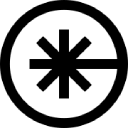



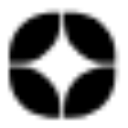














.webp)









.webp)








Are you the owner of UXDatabase.io? Verify your tool today. It's free and only takes seconds.
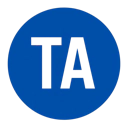









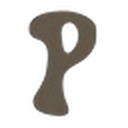


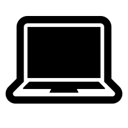


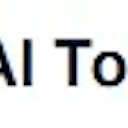






























.webp)







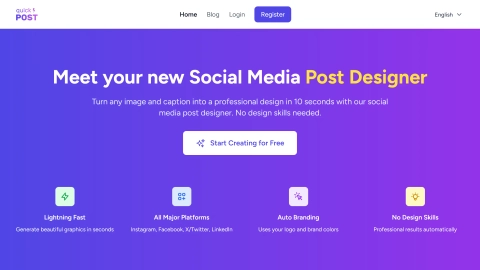
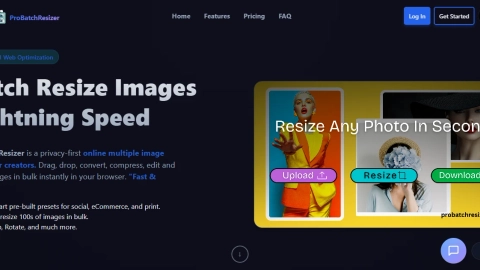









.webp)
.webp)



















